PPPoE LAC/LNS configuratie
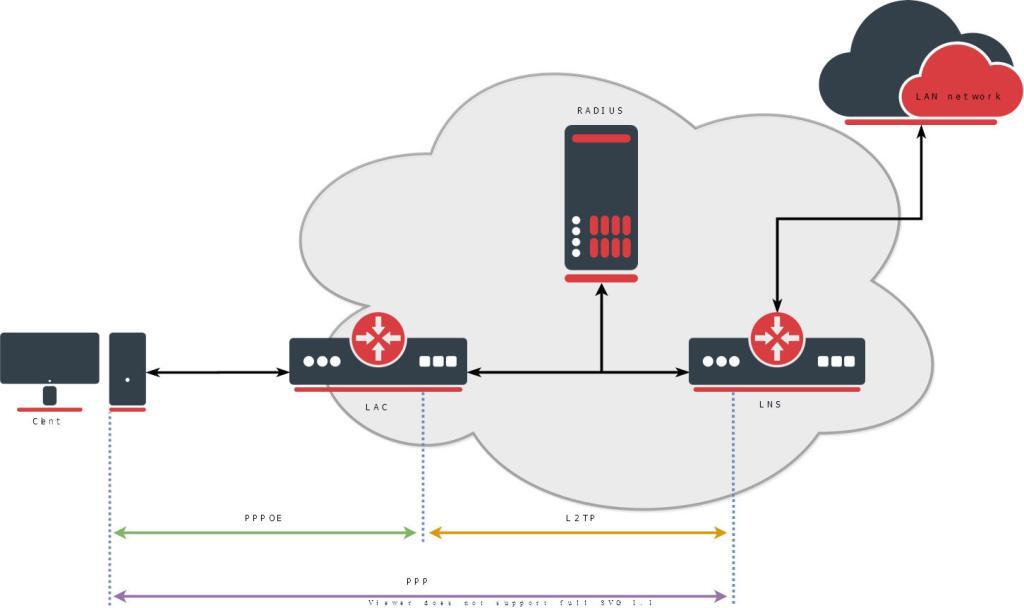
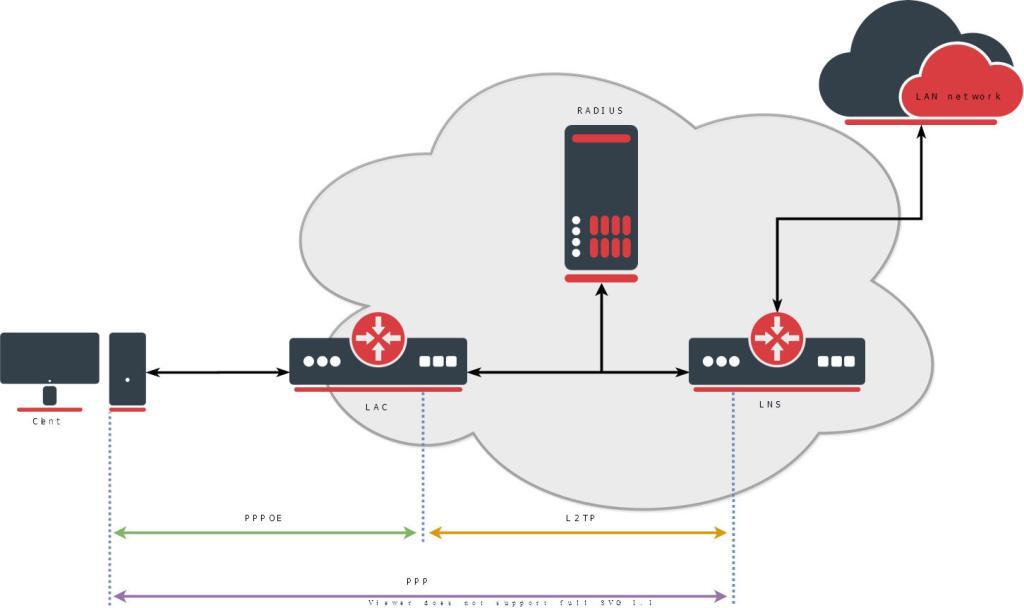
aaa new-model
!
aaa group server radius SAMPLE-ISP-RADIUS
server-private 4.3.2.1 auth-port 1812 acct-port 1813 key 7 !!NASSECRET!!
ip radius source-interface Loopback0
load-balance method least-outstanding
!
aaa authentication ppp SAMPLE-ISP-AUTHEN-PPPOE group SAMPLE-ISP-RADIUS
aaa authorization network SAMPLE-ISP-AUTHOR-PPPOE group SAMPLE-ISP-RADIUS
aaa accounting network SAMPLE-ISP-ACCOUNT-PPPOE start-stop group SAMPLE-ISP-RADIUS
!
aaa session-id common
aaa policy interface-config allow-subinterface
!
no ip domain lookup
!
login on-failure log
login on-success log
!
subscriber templating
!
multilink bundle-name authenticated
vpdn enable
vpdn search-order domain
!
vpdn-group PPPoEUsers
!
vpdn-group tunneltoSAMPLE-ISP
accept-dialin
protocol l2tp
virtual-template 100
terminate-from hostname tunneltoSAMPLE-ISP
local name tunneltoSAMPLE-ISP
lcp renegotiation always
!
!
username tunneltoSAMPLE-ISP password 7 !!secret!!
!
interface Loopback0
description CORE: Loopback
ip address 1.2.3.4 255.255.255.255
ip ospf 123456 area 0
ipv6 address ………..
!
interface Virtual-Template100
no ip address
ipv6 enable
ipv6 nd ra lifetime 21600
ipv6 nd ra interval 4 3
ppp authentication chap SAMPLE-ISP-AUTHEN-PPPOE
ppp authorization SAMPLE-ISP-AUTHOR-PPPOE
ppp accounting SAMPLE-ISP-ACCOUNT-PPPOE
ppp multilink
ppp multilink links maximum 10
ppp multilink links minimum 1
ppp multilink mrru local 1480
!

For the sake of simplicity lets assume that client is RouterOS router:
/interface pppoe-client add interface=ether1 user=good_worker@mt.lv password=strongpass |
On the LNS we need to enable L2TP server and set up method to authenticate the L2TP connection from the LAC.
/interface l2tp-server serverset enabled=yes/ppp l2tp-secretadd address=10.155.101.216/32 secret=tunnelpass |
Now the actual user authentication. In this case we will be using local authentication method for the sake of simplicity.
/ip pooladd name=pool0 ranges=192.168.99.2-192.168.99.99/ppp profileset default local-address=192.168.99.1 remote-address=pool0/ppp secretadd name=good_worker@mt.lv password=strongpass |
Full Document:
https://help.mikrotik.com/docs/display/ROS/LAC+and+LNS+setup+with+Cisco+as+LAC